



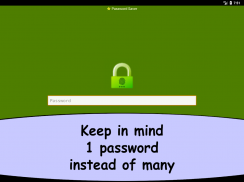


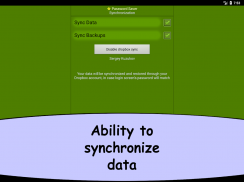
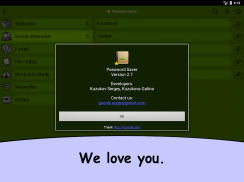




Password Saver

Password Saver açıklaması
Flaş Haber! Artık insan hafızanızı çeşitli şifrelerden, PIN kodlarından ve diğer gizli personelden daha iyi bir şey için kullanabilirsiniz.
Parola Tasarrufu, kişisel verilerinizi saklamanıza ve hızlı bir şekilde bulmanıza yardımcı olacaktır.
Verileri birden fazla cihaz arasında senkronize etmenize ve akıllı telefonunuzun kaybolması veya bozulması durumunda verileri geri yüklemenize yardımcı olur. Artık strese gerek yok çünkü tüm veriler iyi korunuyor.
Sakin olun ve ana şifrenizi kullanın; uygulamayı açmak için ihtiyacınız olan tek şey bu!
* Ana şifre hakkında iki kelime
Bu, uygulamaya giriş yapmak için ihtiyacınız olan tek şifredir. Hatırlamanız gereken tek şifre bu. Ana şifreniz olmadan dünyada hiç kimse verilerinize erişemeyecektir!
Parmak izini de kullanabilirsiniz.
Şimdi Şifre Tasarrufu hakkındaki tüm sırları anlatmanın zamanı geldi:
* Basit ve kullanıcı dostu arayüz
Karmaşık ve anlaşılmaz uygulamaları sevmiyoruz. Parolaların saklanması söz konusu olduğunda her şeyin basit ve güvenilir olması gerektiğine inanıyoruz.
* Veri senkronizasyonu
Şifre Tasarrufu, verilerinizi senkronize edecek ve yeni bir cihaza geri yükleyecektir. Uygulamamız bunu Dropbox hizmetinin yardımıyla yapıyor. Senkronizasyon özelliğini kullanmanızı kesinlikle öneririz. Kesinlikle onunla iyi uyuyacaksın.
* Veriler tamamen korunuyor
Veriler yalnızca şifrelenmiş biçimde saklanır. AES algoritması şifreleme için kullanılır.
* Şifre oluşturucu
Yeni ve karmaşık bir şifre düşündüğünüzde bu yararlı bir şeydir.
* Parmak izi girişi
Her seferinde şifreyi girmenize gerek yoktur, Şifre Tasarrufu'nu parmak izinizle hızlı bir şekilde açabilirsiniz.
* Veri kurtarma ve aktarma
Yedeklemeler oluşturabilirsiniz. Yedekleme, tüm verilerinizin bir kopyasıdır. Tabii ki içeriği şifrelenmiştir. Bir yedeği başka bir cihaza aktarırsanız verilerinizi yalnızca ana şifreyi girerek geri yükleyebilirsiniz.
* Özgür
Uygulamanın herhangi bir özelliğini kullanmak için dahili satın almalar yapmanızı gerektirmiyoruz. Hepsine anında ve ücretsiz olarak ulaşabilirsiniz.
* Bir resim bin kelime değerinde bir olup
Şifre Tasarrufu'nu denediğinizde bunun akıllı telefonlar ve tabletler için en güçlü ve kullanışlı uygulamalardan biri olduğunu fark edeceksiniz.
Şüpheleriniz mi var?
Sadece indirin ve bu uygulamanın sizin için iyi olup olmadığını görün.
Bu arada, boyutu çok büyük değil, yaklaşık 7 megabayt.



























